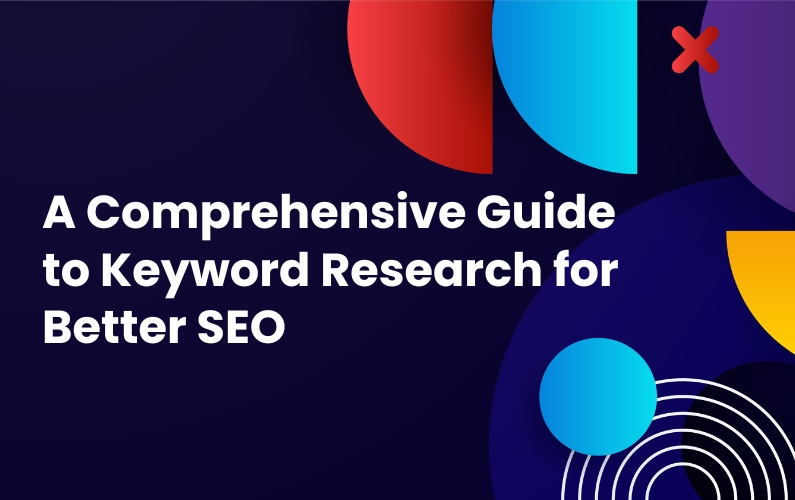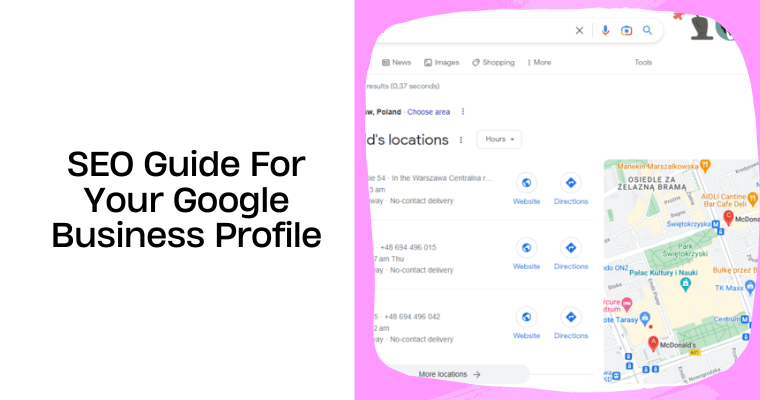Keep WordPress Updated
The first and most crucial step in ensuring the security of your WordPress website is to keep it consistently updated. This entails regularly updating not only the WordPress core, but also its themes and plugins to their latest versions. By doing so, you can benefit from the latest security patches and bug fixes that are often included in these updates. This proactive approach helps safeguard your website from potential cyber threats and vulnerabilities. By regularly updating your WordPress website, you can have peace of mind knowing that you are running the latest and most secure version of the software, thus enhancing the overall security and stability of your online presence.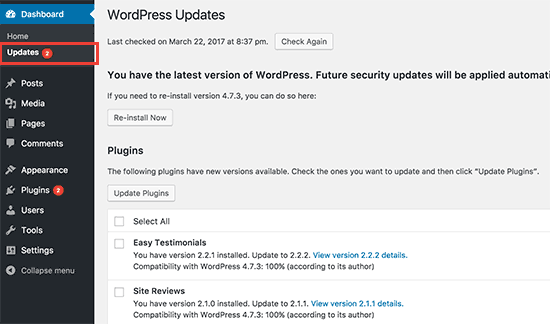
Use Strong Passwords
It’s a no-brainer, but unfortunately, many website owners still underestimate the importance of using strong and secure passwords for their WordPress accounts. With the ever-increasing threat of cybercriminals, it is crucial to take password security seriously. By implementing strong and unique passwords, website owners can significantly reduce the risk of being hacked and protect their valuable data. WordPress, being a widely used platform, provides guidelines for creating robust passwords. It is recommended to use a combination of uppercase and lowercase letters, numbers, and special characters. Additionally, it is important to avoid using easily guessable passwords such as Admin, your name, business name, or consecutive numbers. Taking these simple yet effective measures can go a long way in safeguarding your WordPress account and ensuring the security of your website.Change Login Page URL
By default, the login page for WordPress websites is commonly located at /wp-login.php or /wp-admin. This convenience, however, presents an opportunity for hackers to target and launch brute force attacks on your website’s login credentials, potentially compromising its security. To mitigate this risk and enhance the protection of your WordPress site, it is highly advisable to consider changing the URL of your login page to something unique that is only known to you. This additional layer of security can be easily achieved by utilizing security plugins like WPS Hide Login, which grants you the ability to customize the login page URL for your WordPress website, making it more challenging for potential attackers to locate and exploit. By taking this proactive step, you can significantly enhance the safeguarding of your website and ensure peace of mind for both yourself and your users.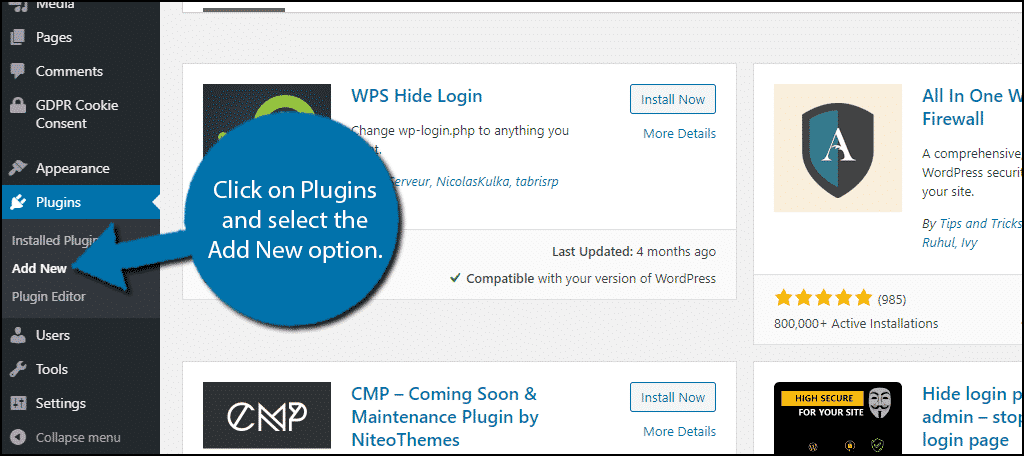
Install Security Plugins
When it comes to securing your WordPress website, you have a plethora of options with numerous security plugins available. These plugins serve as an additional layer of protection, safeguarding your website from potential threats. Among the most popular security plugins are Wordfence, Sucuri, and iThemes Security. By employing these plugins, you can effectively detect and thwart brute force attacks, malware infections, and other common security vulnerabilities. Installing a reliable security plugin not only enhances your website’s security but also grants you the peace of mind you deserve, knowing that your online presence is well-protected.Limit Login Attempts
Limiting the number of login attempts to your WordPress website can go a long way in preventing brute force attacks and unauthorized access. By default, WordPress allows unlimited login attempts, making it an easy target for attackers who can use automated tools to try multiple combinations of usernames and passwords until they get a match. To mitigate this risk, you can limit the number of login attempts by utilizing security plugins like Login Lockdown or Jetpack. These plugins enable you to set a maximum number of login attempts before the user is temporarily locked out, thus making it more difficult for malicious actors to gain unauthorized access.Limit User Access
Another effective way to enhance the security of your WordPress website is by implementing user access limitations. It is crucial to provide access only to trusted users who genuinely require it. For instance, you can establish various user roles with distinct levels of access, such as Editor, Author, Contributor, or Subscriber. By doing so, you can effectively prevent unauthorized access from external users and significantly minimize the likelihood of potential security breaches, thereby fortifying the overall security posture of your website.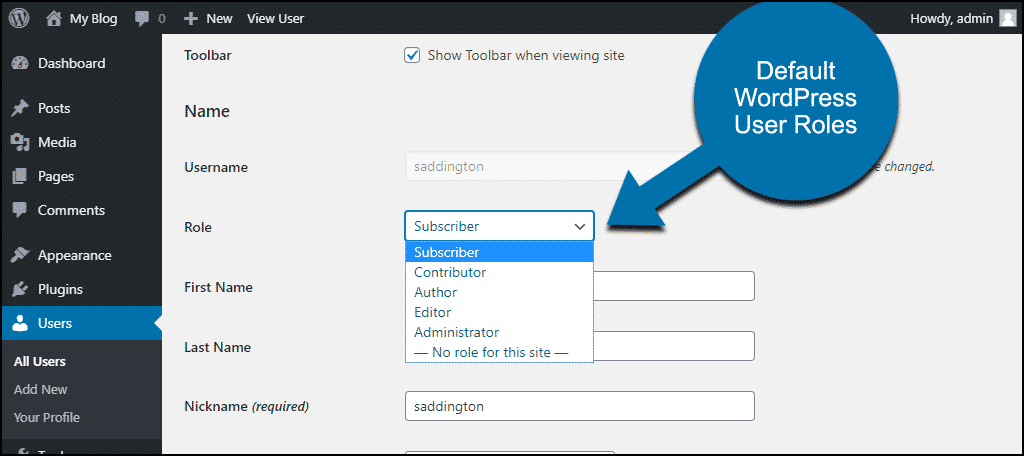
Backup Your Website
Finally, it’s essential to regularly backup your WordPress website. This can help ensure that you have a copy of your website’s content and data in case of a cyber attack, server crash, or other unexpected events. Many WordPress hosting providers offer backup services, or you can use backup plugins like UpdraftPlus or BackupBuddy. Backing up your website is crucial for disaster recovery and can make the process of restoring your website much easier in case of an emergency.Conclusion:
Ensuring the security of your WordPress website is crucial for all website owners. By implementing the steps outlined in this blog post, you can significantly enhance your website’s security and safeguard it against potential cyber threats. Remember to regularly update your WordPress website, utilize robust passwords, install reliable security plugins, restrict user access, and regularly back up your website. By implementing these measures, you can have peace of mind knowing that your website is well-protected and shielded from cybercriminals.Our Services: