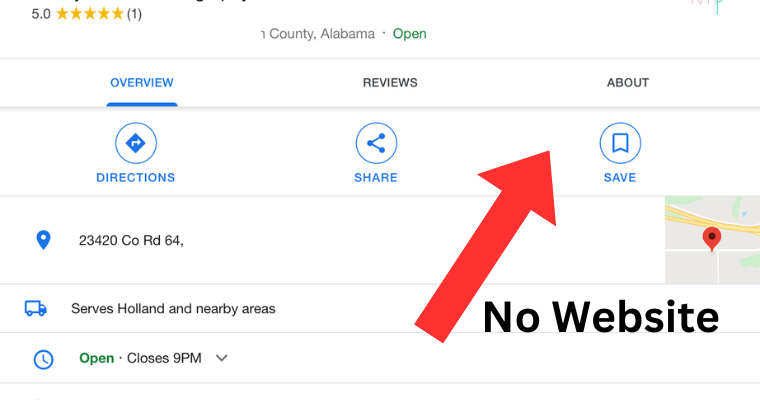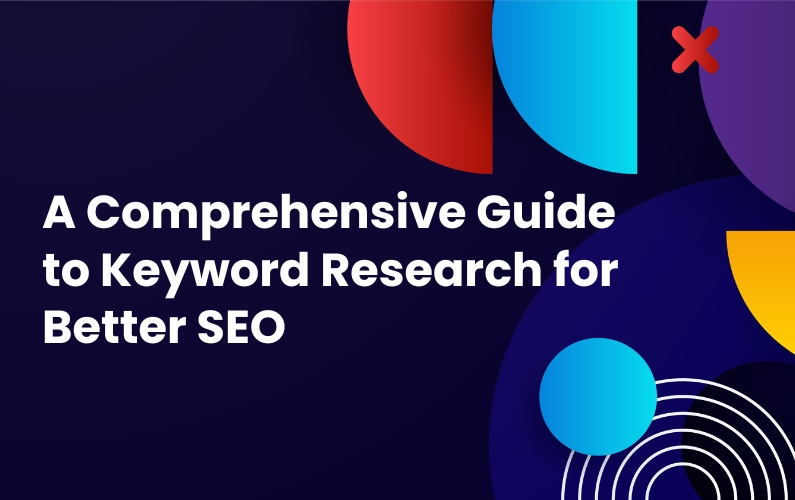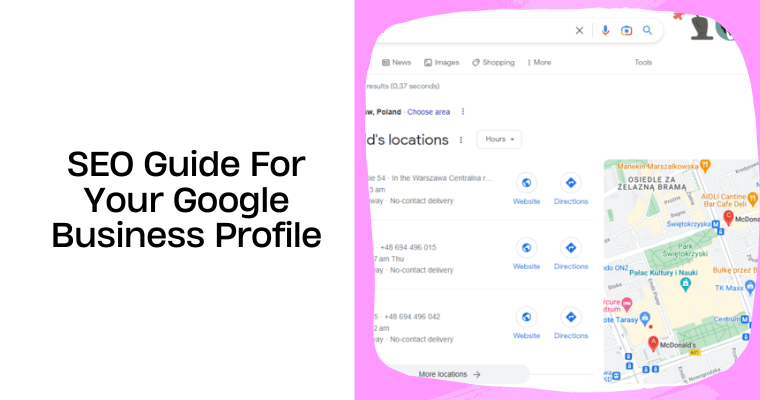Why Your Website Address Might Not Be Showing Up on Your Google Business Profile
Do have issues with your website address not showing in Google Profile Listing? One of the ways to increase your online visibility is by having a Google Business Profile. However, you might notice that your website address is not showing up on your Google Business Profile. This can be frustrating, especially since potential customers might not be able to access your website. In this blog post, we will explore some reasons why your website address might not be showing up on your Google Business Profile and what you can do to fix it.
You Haven’t Verified Your Google Business Profile
One of the main reasons why your website address might not be showing up on your Google Business Profile is that you haven’t yet verified your business profile. Google requires you to verify your business before it shows up in search results. If you haven’t verified your business, then your website address will not be displayed on your Google Business Profile. To correct this, log in to your Google Business Profile and complete the verification process.
Your Website Address Is Not Listed on Your Google Business Profile
Another reason why your website address may not be showing up on your Google Business Profile is that you haven’t listed it on your profile. Ensure that your website address is correctly listed on your Google Business Profile by going to your profile’s “Info” section. Ensure that your website address is correctly spelled, and the URL is accurate.
Your Website Address Is Inconsistent Across the Web
Another reason why your website address may not be showing up on your Google Business Profile is that it is not consistent across the web. Inconsistent listings of your website address across web directories and social media accounts can confuse Google’s crawlers. To fix this, make sure that your website address is correctly listed across all the web directories and social media accounts where you have listed it.
You Have Duplicate Google Business Profiles
Having duplicate Google Business Profiles can confuse Google, and it may not be able to display your website address on the correct profile. To fix this, merge your duplicate Google Business Profiles if you have any.
Your Website Is Not Crawlable or Mobile-friendly
If your website’s pages cannot be crawled or are not mobile-friendly, Google may not be able to display your website address on your Google Business Profile. Ensure that your website is crawlable and mobile-friendly by running it through Google’s Mobile-Friendly Test and using Google Search Console to detect any crawl errors.
How To Enable Google Crawlers on Your Website
To increase the chances of your website address appearing on your Google Business Profile, it is crucial to ensure that Google’s crawlers can effectively navigate your website. Here’s how to enable Google crawlers on your website:
- Create a Sitemap: Sitemap acts as a roadmap for your website, directing Google crawlers to all the crucial pages. If you’re using a CMS like WordPress, you can easily generate a sitemap using different online tools or plugins. This helps ensure effective navigation and indexing of your site by search engines.
- Use Robots.txt: This file tells crawlers which parts of your site to crawl and which parts to ignore. Ensure that your robots.txt file is not blocking Google’s crawlers from accessing important parts of your website.
- Add Your Website to Google Search Console: Google Search Console is a free tool that helps you understand and optimize how Google sees your website. Add your website to Google Search Console and submit your sitemap here.
- Use SEO-Friendly URL Structures: Using clear and simple URLs makes it easier for Google’s crawlers to understand and index your web pages.
- Improve Website Load Speed: Google’s crawlers can be put off by websites that take too long to load. Optimize your images, use caching, and minimize the use of Javascript and CSS to improve your load speed.
Did You follow the steps above and your website still not showing up in Google listing? We can fix that for you. Contact us now.
What we need to fix the issue:
1- Access to your Google Business Profile
2- Access to your website dashboard (ex: WordPress login)
3- Access to your Google Search Console account
Conclusion:
Having a visible and easily accessible website link on your Google Business Profile is crucial for your business’s online visibility and reach. Following the steps and strategies outlined in this article can significantly increase your chances of having your website address displayed prominently on your Google Business Profile. Remember, consistency is key — ensure your website address is the same across all platforms. But, if you’re still having trouble getting your website to show up on your Google Business Profile, don’t hesitate to reach out to us at MJSoft. Our team of experts is more than capable and ready to help you enhance your online visibility.